Cell Phones Are A Distraction In School: Statistics and How Parents and Teachers Really Feel | SlickText

Recent survey results show 76.19% of teachers surveyed say they find cell phones at school to be a distraction. A survey conducted by Common Sense Media also highlights that many parents support cell phone use in schools due to safety concerns. This stat aligns with a 2023 study that found 97% of students use their cell phones during the school day. Additionally, a majority of parents surveyed — 46.4% — say they wish educational apps or smartphones were incorporated into more lesson plans.
When teachers do allow cellphones in the classroom, it’s most likely to be for using the calculator which 52.95% of teachers surveyed say they have allowed in the past. While some teachers indicated they have leveraged the ubiquity of cell phones to direct their students to a class website, email assignments, or scan a QR code, 49.48% of teachers say they need support accessing apps or resources that would make smartphone use educational.
At the same time, teachers acknowledge the biggest challenge with cellphone usage in the classroom is students using smartphones inappropriately, which they ranked number one, ahead of students spending time on social media apps during class.
With a minority of parents, 45.1%, admitting they’ve caught their child doing something they consider to be inappropriate on their smartphone, this indicates either conflict between what parents and teachers find inappropriate, or a lower level of activity monitoring at home. Rising average screen times might exasperate this issue.
Here are some of our key findings on cell phone use at school.
Key survey findings on cell phones at school:
76.19% of teachers find cell phones in the classroom distracting while 46.4% of parents want teachers to find ways to incorporate smartphones more often.
Teachers are largely limiting smartphone use in class to primitive functions such as the calculator, Google, or taking pictures and videos. This suggests they are unsure of how to use smartphones in an educationally meaningful way, backed by the results that show 49.48% of teachers wish they could get support to access smartphone educational resources.
Parents and teachers have different feelings about whether students are using cell phones inappropriately. Only 45.1% of parents say they have caught their child doing something inappropriate on a cellphone such as watching porn, violent videos, or sexting. Teachers ranked inappropriate cellphone use as the number one challenge with phones at school.
Child cellphone use isn’t going away. A majority of parents surveyed said they gave their child a cellphone between the ages of 11 to 13, sharing that the primary reason was safety.
Cell phones at school: Digital distractions or asset?
Teenage texting and driving statistics show that many teens can’t properly discipline themselves when it comes to using a cell phone. The challenge lies in managing and integrating digital devices in a way that fosters engagement while minimizing off-topic usage. While teachers find cell phones a distraction in the classroom, parents aren’t opposed to finding ways to incorporate smartphones into the lesson.
Teachers: How do you view cell phone usage in the classroom?

Parents: Are you satisfied with the way your child’s school approaches smartphones?
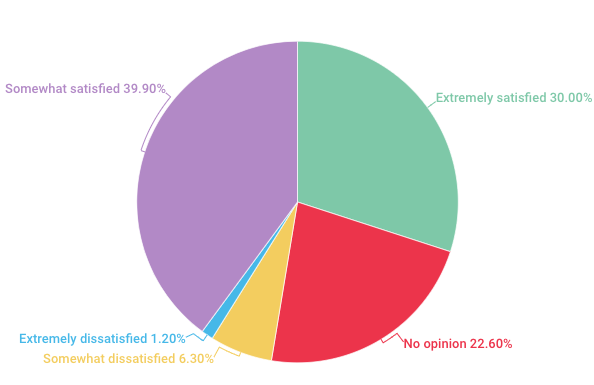
Parents: How could schools improve their approach to smartphone usage?
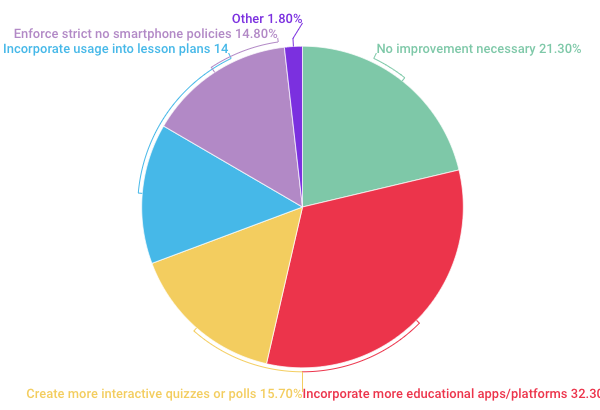
Parents were given a chance to specify other strategies that weren’t listed. Here’s a summary of their most popular answers:
- Keep phones with them for safety reasons or to contact parents, but only allow use during breaks.
- Allow kids the freedom to use their own judgment.
- Allow students to use phones as a reward, for projects, or after class work is done.
The Impact of Cell Phones on Academic Performance
Cell phones have become an integral part of students’ lives, but their presence in the classroom is a double-edged sword. While they offer potential educational benefits, research suggests that cell phone use during class time can significantly impact academic performance.
Studies have shown that students who use their phones during lectures tend to score lower on exams. For instance, a study by Kuznekoff et al. (2013) in Communication Education found a direct correlation between cell phone use and lower test scores. This isn’t just about missing out on a few points; it’s about a broader impact on student learning and engagement.
Moreover, the Journal of Educational Psychology published a study by Lepp et al. (2014) revealing that students who frequently use their cell phones during class not only have lower GPAs but are also more likely to experience anxiety and depression. This highlights a critical link between cell phone use, academic performance, and students’ mental health.
The distractions caused by cell phones are manifold. Notifications, social media, and games can all lead to decreased attention spans and reduced engagement in class. Rosen et al. (2011) in Psicología Educativa emphasized that these digital distractions can significantly hinder student learning outcomes.
College students are not immune to these effects. Research by Dietz et al. (2014) in Computers and Human Behavior found that cell phone use during class leads to lower grades and reduced retention of course material. The constant barrage of notifications can decrease cognitive capacity, making it harder for students to focus and absorb information, as noted by Ward et al. (2017) in JACR.
Common Sense Media’s 2020 report found that teenagers receive a median of 273 notifications a day, with nearly a quarter coming during school hours. This constant influx of alerts can severely impact academic performance, creating a challenging environment for both students and teachers.
The impact of cell phone use extends beyond individual students. Tindell and Bohlander (2011) pointed out that students using phones during class can distract their peers, disrupting the overall learning environment. This makes it crucial for educators to implement strategies to reduce device use and promote digital literacy.
Educators play a vital role in mitigating these negative effects. By understanding the impact of cell phone use on academic performance, they can develop effective solutions to minimize digital distractions and enhance student learning. Kay and Lauricella (2014) suggest that promoting digital literacy and responsible use of mobile phones can enable students to use these devices in a way that supports their academic goals.
Ultimately, the responsible use of cell phones in the classroom requires a collaborative effort between educators, students, and parents. By working together, we can ensure that mobile phones are used to support academic performance and promote digital literacy, as emphasized by ISTE (2020).
By following this plan, we can ensure that the new sections are informative, engaging, and consistent with the existing article’s tone and style.
Making smartphone use educational with cell phones at school
Smartphones bring the world to your fingertips, but survey results show that teachers are not taking advantage of this modern technology. If they allow smartphone use in the class at all, it’s most likely for the calculator function.
Are there better ways to maximize the potential of smartphones and cell phones at school? Probably. That might be why 49.48% of teachers say they need access to apps or resources that could help make smartphone use educational.
Teachers: How have you allowed cell phones to be used in class in the past?

Teachers: What additional support would you need to effectively incorporate smartphones into the classroom? (Select all that apply)

What’s inappropriate when it comes to cell phone use at school?
Do parents and teachers have different definitions of inappropriate cellphone use, or are teachers just more likely to catch students doing something suspicious than parents? Instead of outright banning cell phones, it is crucial to teach students self-discipline and responsible technology use. Data from two separate surveys — one of parents and one of teachers — shows a majority of parents have never caught their children doing something inappropriate, while a majority of teachers think inappropriate cellphone use is the most difficult element of bringing phones into the classroom.
Teachers: What’s the number one challenge when it comes to smartphones in the classroom?
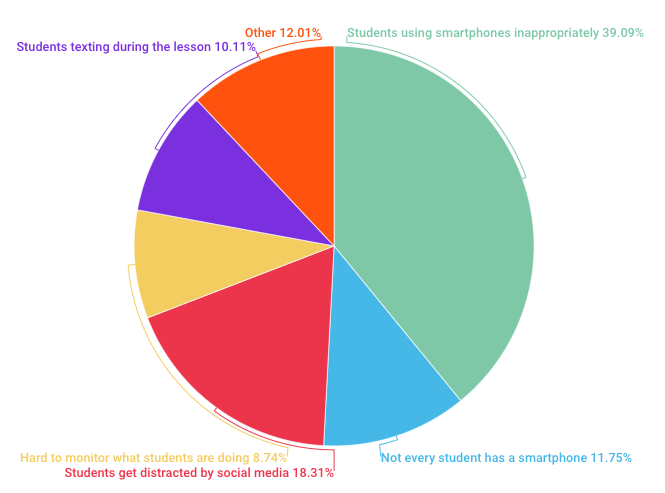
Parents: Have you ever caught your child doing something on a smartphone that you felt was not appropriate?
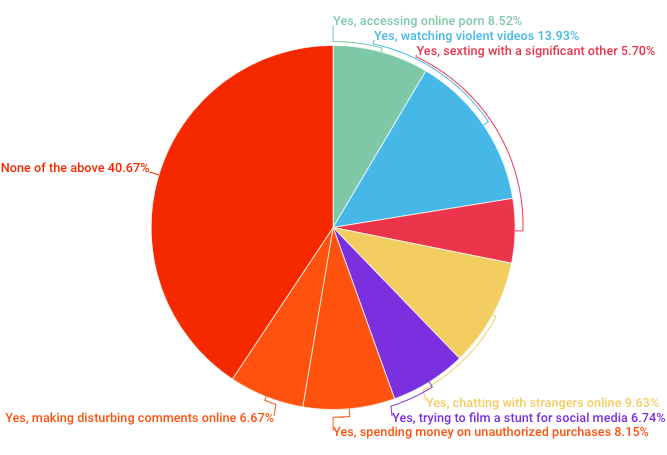
Cell phones are here to stay
Parents want their children to stay safe. Survey results show that parents list safety as a primary motivating factor for giving their children cell phones. Is it time to start thinking about better ways to engage children through digital devices rather than how to stop smartphone usage at school?
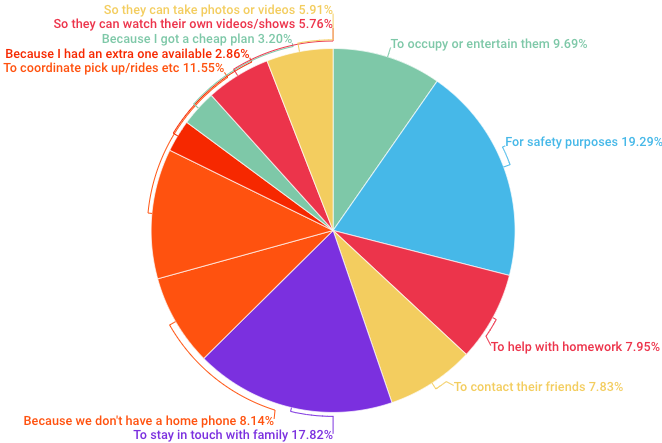
3 Steps to Creating Text Message Practice Tests
For teachers who want to experiment with different ways to engage students over text message, creating text practice tests to help students study for exams is a simple and creative idea. Here’s how you can use SlickText to do so:
1. Set up a “survey”
Even though you’re going to be creating practice tests and not a true survey, the feature that will help you create these texts within SlickText is the text survey feature. Navigate here through the SlickText dashboard and enter some basic information such as the keyword you want students to enter to kick things off, how often students can take the test, and if you want responses to be anonymous.
2. Create your questions
Add numerical responses, multiple choice, and open-ended questions. You can add as few or as many questions as you’d like and edit them at any time.
Example: What’s the capital of California?
A: Sacramento
B: Los Angeles
C: San Francisco
D: San Diego
You’ll be given the option to create an auto-response to whatever students text you as a reply. So, for example, if a student selects B: Los Angeles, your auto-response can simply say “The correct answer is A: Sacramento.”
3. Wrap up message
Lastly, you’ll craft a completion message that will be automatically sent to students when they get through all of the study questions you’ve created. This message can say something like, “Good job! You’re done with the study test. Keep preparing and don’t forget the quiz will be tomorrow at 9:30 AM in Room 11. Bring a pencil and eraser. You’ll get 45 min to finish the test.”
—
Survey Methodology: Data on parental outlook on cellphone usage was compiled from an August 2019 survey of 1000 parents across the United States. Data on classroom cellphone usage was compiled from an August 2019 survey of 865 teachers currently employed for wages in the United States. Both surveys were conducted using Pollfish.