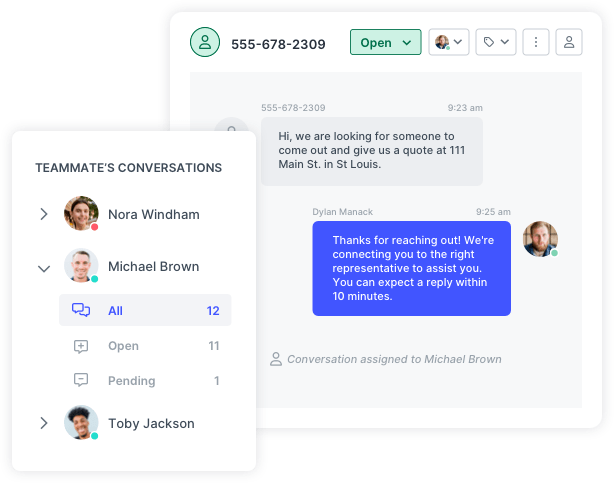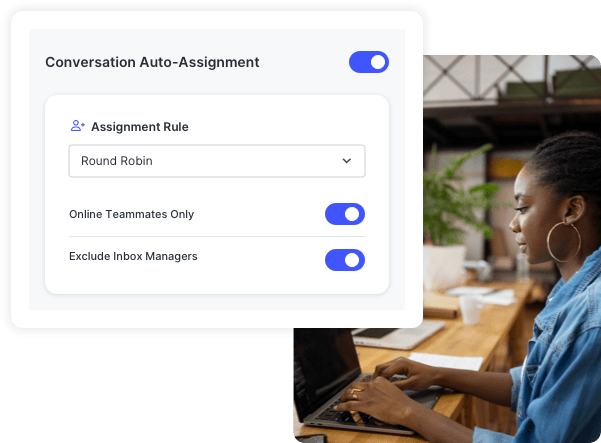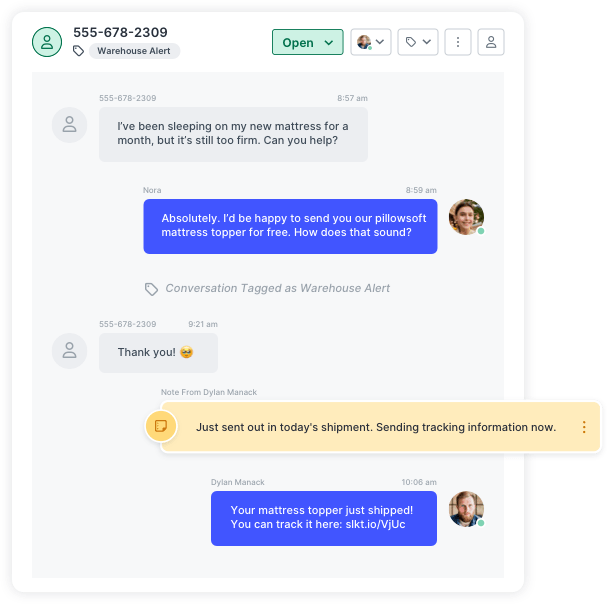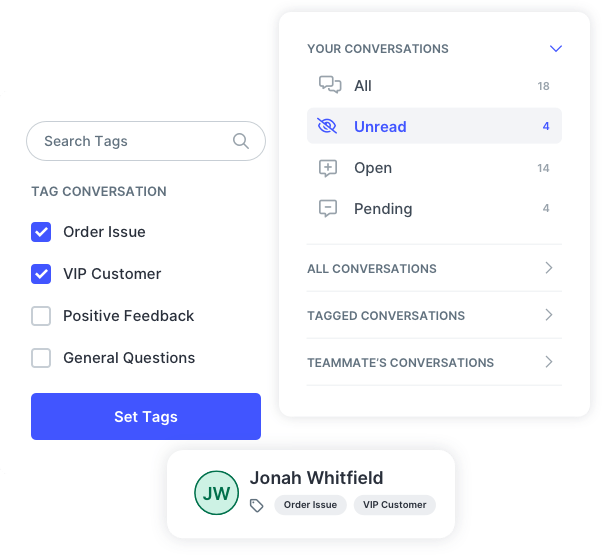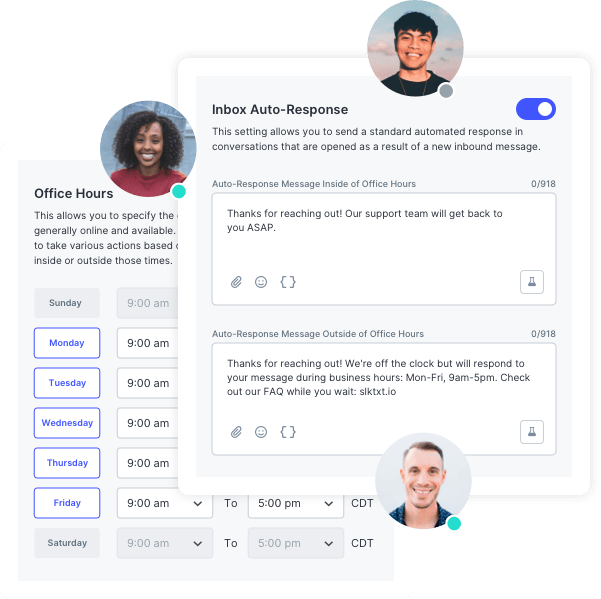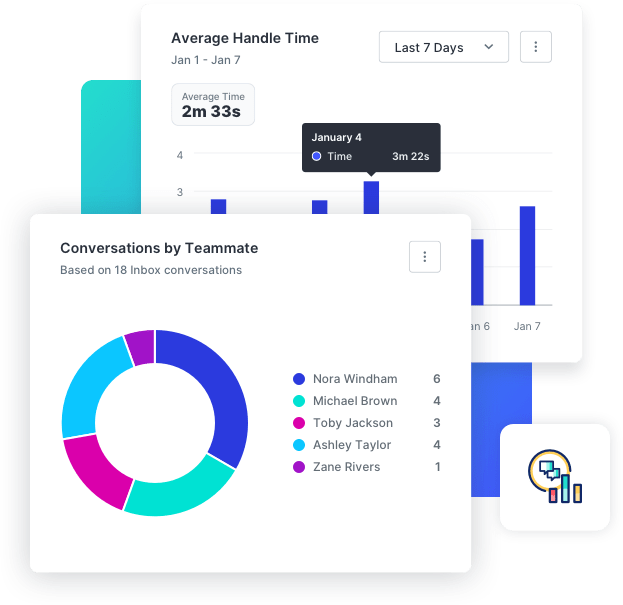Engage your audience through one-on-one texting.
Our SMS inbox offers the form and function you need to boost productivity and provide best-in-class support.
15,000+ brands rely on SlickText to power their SMS marketing.
Our SMS inbox offers the form and function you need to boost productivity and provide best-in-class support.
15,000+ brands rely on SlickText to power their SMS marketing.
75% of customers prefer to connect with businesses through texting. SlickText empowers your team to seamlessly engage in two way text messaging with every customer—delivering an unparalleled experience, higher retention, and deeper brand loyalty.