Grow your SMS list and collect valuable contact data with web forms.
Create beautiful, fully branded landing pages and embeddable web forms.
15,000+ brands rely on SlickText to power their SMS marketing.
Create beautiful, fully branded landing pages and embeddable web forms.
15,000+ brands rely on SlickText to power their SMS marketing.
Create landing pages to share on social and email, or embed forms into any page on your website. They’re one of the most effective ways to grow your list of SMS subscribers.
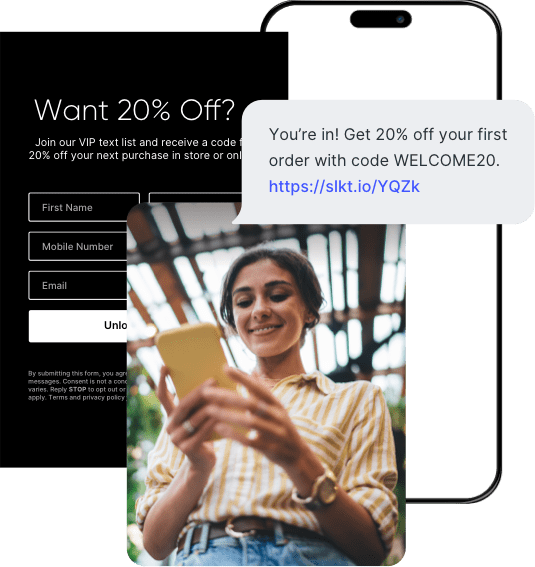
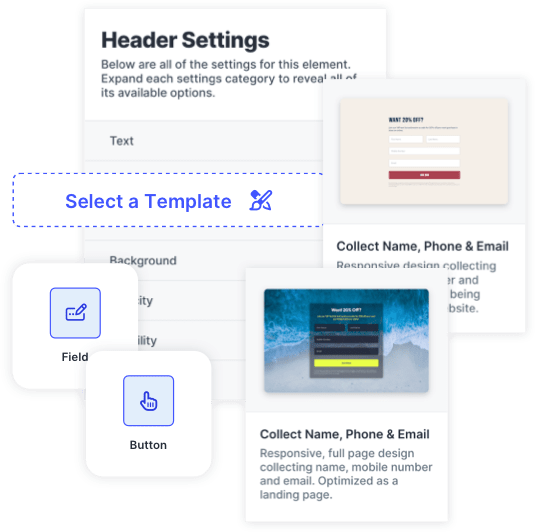
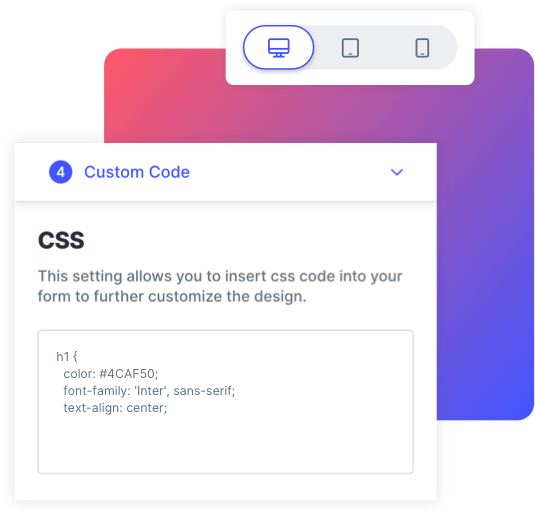
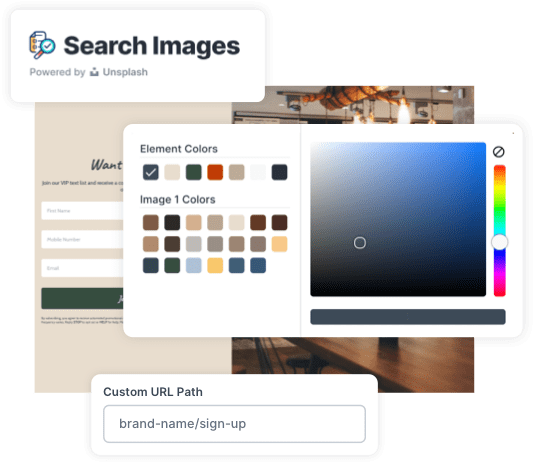
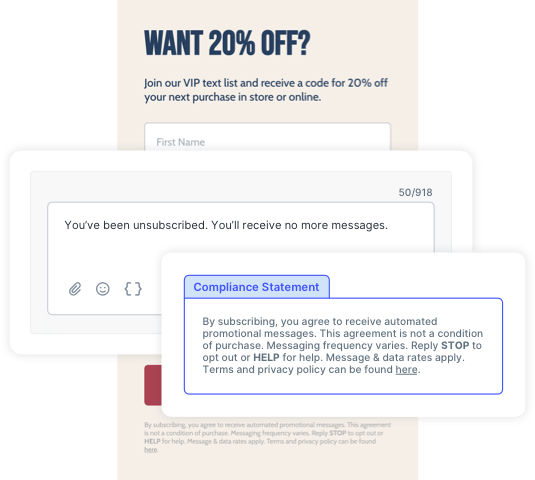
Have questions about our web forms? Here are some of the most common ones we receive.
A web form is a landing page or embeddable element that you can use to collect valuable contact data, like a contact’s name, phone number, email address, and anything else you need to collect. Web forms can be used to capture opt-ins from online ads, social media, or email newsletters.
Web forms can be built from scratch or by using one of our fully customizable, pre-built templates that contain the required checkbox and verbiage to compliantly opt in subscribed contacts.
Yes, marketing and sales teams consider web forms one of the most effective ways to capture customer information and generate leads for their business.
A landing page and web form can look exactly the same, but the landing page will be a standalone page with its own URL and the embeddable web form can be added onto an existing website page.
Examples of web forms and landing pages:
Web forms can help you grow your customer list and collect valuable contact data which can be used when segmenting for mass texting campaigns and setting up marketing automations.
Find Web Forms in the SlickText platform, located on the Tools page under Audience Growth.
Once you’re satisfied with your web form inside the SlickText builder, expand the Setup menu item in the Web Form sidebar to review the setup and confirm whether the web form will be a standalone landing page or embedded on your website. Activate your web form and save any changes.
If you’re publishing a landing page, copy the final page URL and share it on social media, email newsletters, and anywhere else online. The landing page is hosted by SlickText, so there’s nothing more for you to do.
If you’re publishing an embedded web form, copy the embed code and add it to the webpage of your choice.