Turn site visitors into SMS subscribers with website popups.
Capture attention and collect valuable contact data with fully branded, customizable popups.
15,000+ brands rely on SlickText to power their SMS marketing.
Capture attention and collect valuable contact data with fully branded, customizable popups.
15,000+ brands rely on SlickText to power their SMS marketing.
Popups allow you to reach site visitors early in the shopping process so you can convert more people into marketable contacts and influence buyer behavior sooner. Simply build your popup, put SMS list growth on autopilot, and send personalized mass text messages to every customer.
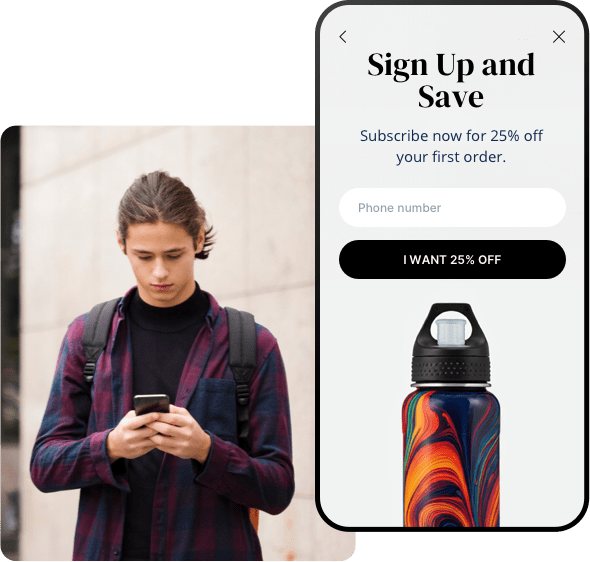
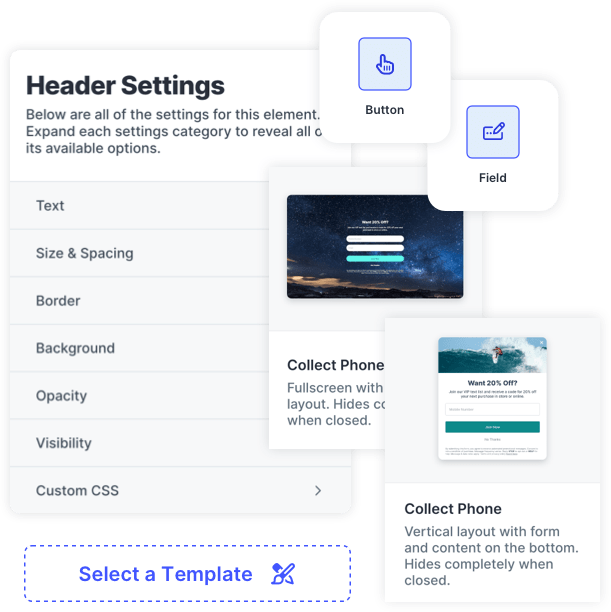
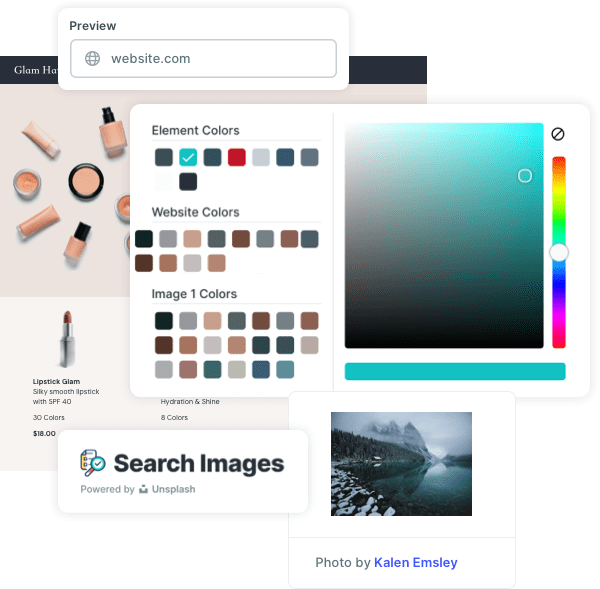
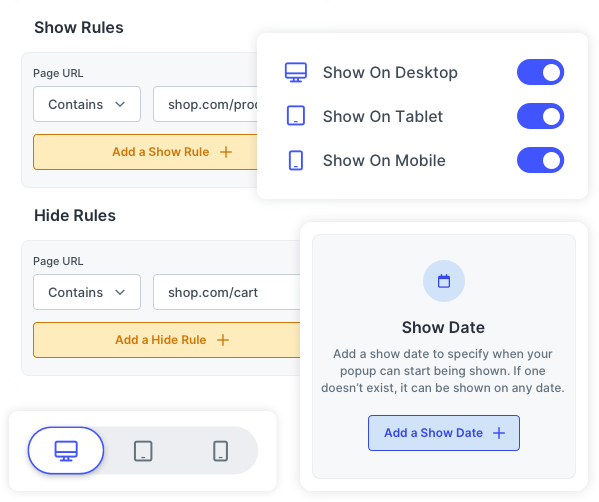
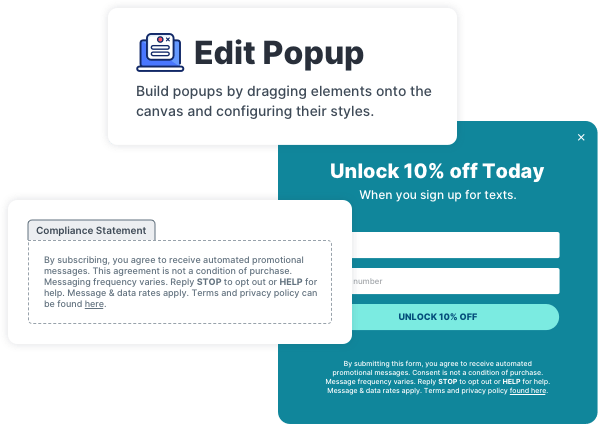
While building and launching popups on your website is simple with our platform, we've noticed some common questions from users. Below are the most frequently asked questions regarding setting up and going live with a popup on your site.
After creating your first popup, you’ll be given a special code snippet called a “SlickText Tag.” This code is unique to your account and powers all of your popups. Simply add this code before the closing </body> tag on each page of your website’s pages and you’ll be ready to go. If you have an e-commerce integration connected, the code will be auto-installed for you.
No, you do not need a new or different code snippet for each popup you create. Your SlickText Tag powers all popups and every one you create in the future. Once it’s installed on your site, you won’t need to touch it again.
We’ve built our popups specifically with SEO in mind. All scripts load asynchronous to prevent the blocking of your webpage’s rendering process. All files are minified, compress, and served from CDN cache to optimize download speeds. Additionally, we only load what’s necessary for your popup to run. This prevents the browser from fetching files that aren’t absolutely necessary.
Having a popup on your website will have an extremely small to no impact on your website’s page speed. It will never be noticeable to site visitors as everything required is loaded asynchronously behind the scenes.
In addition to mobile numbers, you have the ability to collect whatever data you want. From names and emails, to interests or other custom fields, you have the flexibility to capture it all.
No, there is no limit to the number of popups you can have. It is recommended however to only have one active popup per website at any given time.