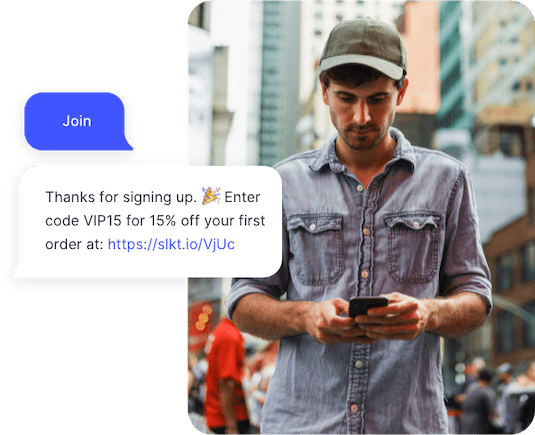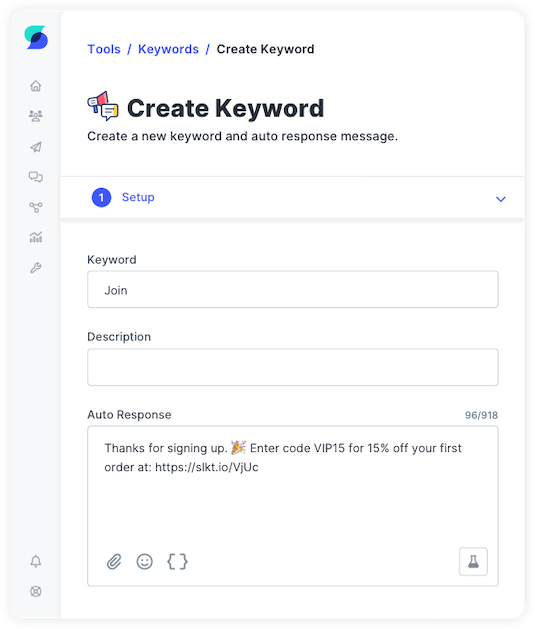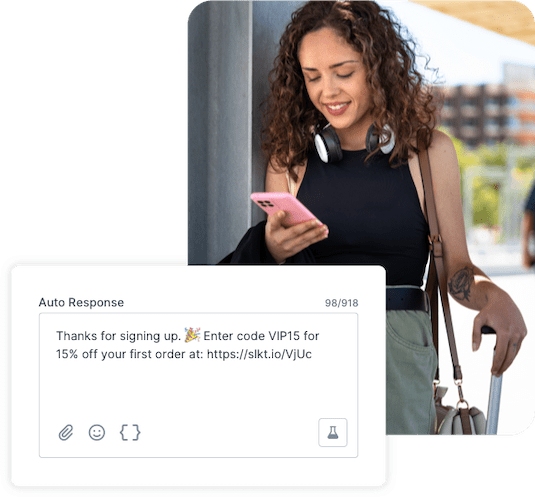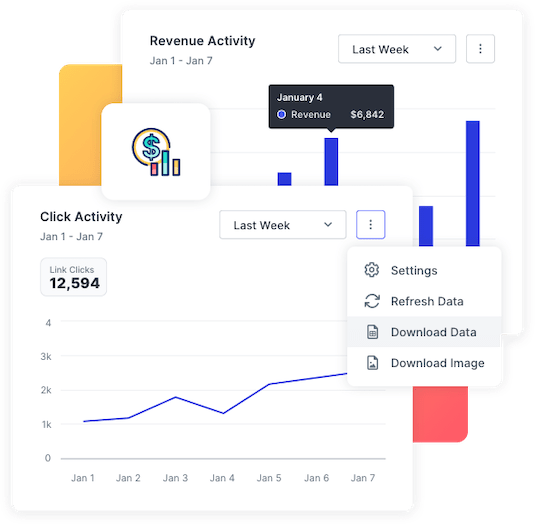Create a Keyword
The first step with text to join is to set up a keyword. Keywords are unique words or phrases that you set up in SlickText that make it easy for people to engage with your number. People who are not subscribed to receive messages from you can text the keyword to a phone number or short code to opt in. At this point, their mobile number is collected and you can start sending text blasts at any time.
Your keyword can be whatever you want, however, we recommend that you keep it short, easy to remember, and easy to spell. One word is best, and you should avoid special characters.
Keywords are used for multiple purposes. In addition to using them for text to subscribe purposes, you can set up keywords that send automatic replies but don’t create contacts. For instance, you may create the keyword “hours” to share your business hours without adding the texter as a contact on your subscriber list.